Collecting Code Coverage
TWD still has many more advanced features — such as function mocking — but with what we've covered so far, you already have everything a solid testing tool needs. In this last step, we'll see how to collect code coverage from your TWD tests and visualize it locally or in CI.
Before You Start
If you're following along from the CI integration tutorial, you can continue as is. But if you want to reset your repo or make sure you're on the correct branch:
# Repo git clone git@github.com:BRIKEV/twd-docs-tutorial.git
git reset --hard
git clean -d -f
git checkout 05-coverage
npm run serve:devInstrumenting the Vite App
We'll use the vite-plugin-istanbul plugin to instrument our code and generate coverage data.
npm i --save-dev vite-plugin-istanbulThen, open your vite.config.ts and add the plugin:
/// <reference types="vitest" />
import path from "path"
import tailwindcss from "@tailwindcss/vite"
import { defineConfig } from 'vite'
import react from '@vitejs/plugin-react'
// add plugin for code coverage
import istanbul from 'vite-plugin-istanbul';
// https://vite.dev/config/
export default defineConfig({
plugins: [
react(),
tailwindcss(),
// configure istanbul plugin
istanbul({
include: 'src/**/*',
exclude: ['node_modules', 'tests/'],
extension: ['.ts', '.tsx'],
requireEnv: process.env.CI ? true : false,
}),
],
resolve: {
alias: {
"@": path.resolve(__dirname, "./src"),
},
},
server: {
watch: {
ignored: ["**/data/data.json", "**data/routes.json"],
},
},
})This plugin automatically adds coverage data to window.__coverage__, which means we can later extract it from Puppeteer during our CI run.
Updating the Puppeteer Script
Let's update our scripts/run-tests-ci.js script to collect that coverage and save it locally:
import fs from 'fs';
import path from 'path';
import puppeteer from "puppeteer";
import { reportResults } from 'twd-js/runner-ci';
// Determine project root
let __dirname = path.resolve();
const browser = await puppeteer.launch({
headless: true,
args: ['--no-sandbox', '--disable-setuid-sandbox'],
});
const page = await browser.newPage();
console.time('Total Test Time');
try {
// Navigate to your development server
console.log('Navigating to http://localhost:5173 ...');
await page.goto('http://localhost:5173');
// wait to load data-testid="twd-sidebar"
await page.waitForSelector('[data-testid="twd-sidebar"]', { timeout: 10000 });
console.log('Page loaded. Starting tests...');
// reload page
// Execute all tests
const { handlers, testStatus } = await page.evaluate(async () => {
const TestRunner = window.__testRunner;
const testStatus = [];
const runner = new TestRunner({
onStart: () => {},
onPass: (test) => {
testStatus.push({ id: test.id, status: "pass" });
},
onFail: (test, err) => {
testStatus.push({ id: test.id, status: "fail", error: err.message });
},
onSkip: (test) => {
testStatus.push({ id: test.id, status: "skip" });
},
});
const handlers = await runner.runAll();
return { handlers: Array.from(handlers.values()), testStatus };
});
console.log(`Tests to report: ${testStatus.length}`);
// Display results in console
reportResults(handlers, testStatus);
// --- Collect coverage ---
const coverage = await page.evaluate(() => window.__coverage__);
if (coverage) {
console.log('Collecting code coverage data...');
const coverageDir = path.resolve(__dirname, './coverage');
const nycDir = path.resolve(__dirname, './.nyc_output');
if (!fs.existsSync(nycDir)) {
fs.mkdirSync(nycDir);
}
if (!fs.existsSync(coverageDir)) {
fs.mkdirSync(coverageDir);
}
const coveragePath = path.join(nycDir, 'out.json');
fs.writeFileSync(coveragePath, JSON.stringify(coverage));
console.log(`Code coverage data written to ${coveragePath}`);
} else {
console.log('No code coverage data found.');
}
// Exit with appropriate code
const hasFailures = testStatus.some(test => test.status === 'fail');
console.timeEnd('Total Test Time');
process.exit(hasFailures ? 1 : 0);
} catch (error) {
console.error('Error running tests:', error);
process.exit(1);
} finally {
console.log('Closing browser...');
await browser.close();
}Updating package.json Scripts
{
"scripts": {
// ...
"dev:ci": "CI=true VITE_COVERAGE=true vite",
"test:ci": "node scripts/run-tests-ci.js",
"collect:coverage:html": "npx nyc report --reporter=html --report-dir=coverage",
"collect:coverage:lcov": "npx nyc report --reporter=lcov --report-dir=coverage",
"collect:coverage:text": "npx nyc report --reporter=text --report-dir=coverage"
}
}Now, run these in two terminals:
npm run dev:ciAnd in another terminal:
npm run test:ciOnce the tests complete, you can generate coverage reports in different formats:
npm run collect:coverage:html
npm run collect:coverage:lcov
npm run collect:coverage:textYou'll see something like this:
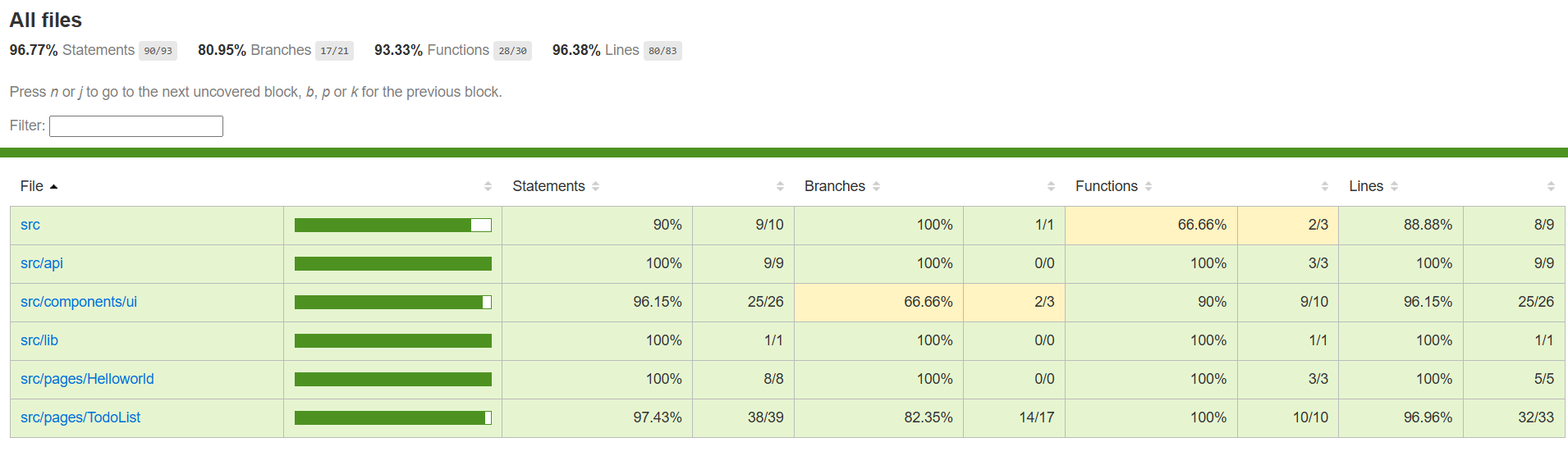
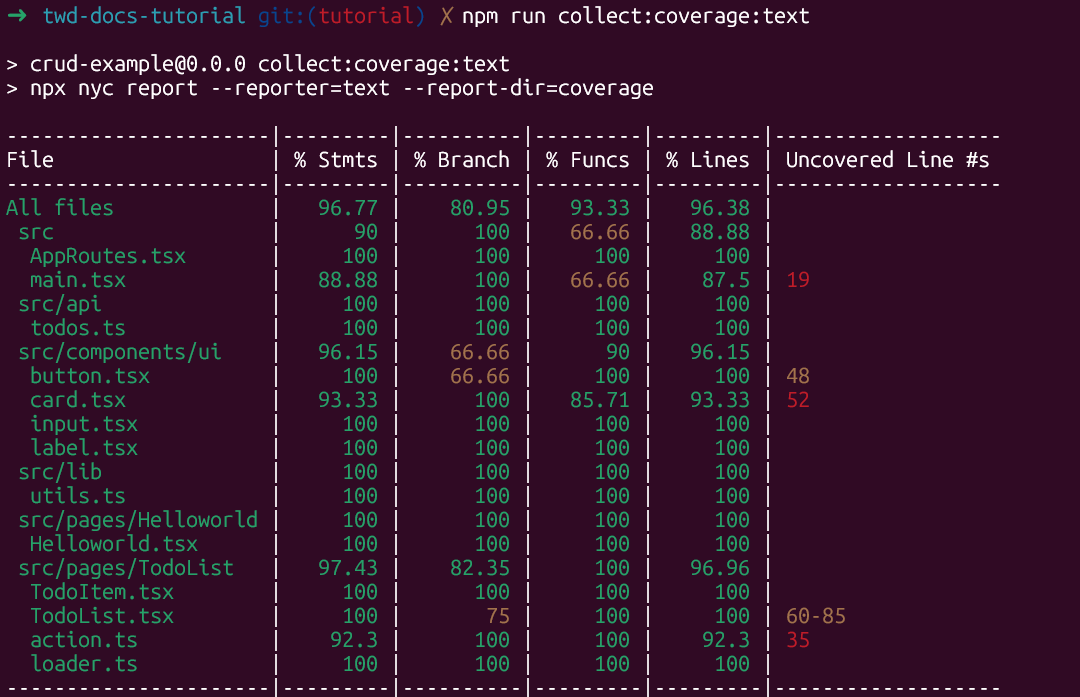
Adding Coverage to GitHub Actions
To include the coverage output in your GitHub Action, just update your existing CI workflow:
name: CI - PR Tests
on:
pull_request:
branches: [ main ]
jobs:
test:
runs-on: ubuntu-latest
steps:
- name: Checkout repository
uses: actions/checkout@v5
- name: Setup Node.js
uses: actions/setup-node@v5
with:
node-version: 24
cache: 'npm'
- name: Install dependencies
run: npm ci
- name: Start Vite dev server
run: |
nohup npm run dev:ci > vite.log 2>&1 &
npx wait-on http://localhost:5173
env:
CI: true
- name: Run Puppeteer tests (test:ci)
run: npm run test:ci
env:
CI: true
- name: Display coverage
run: |
npm run collect:coverage:textWith the new Display coverage step, you'll see the coverage summary directly in your GitHub Action logs:
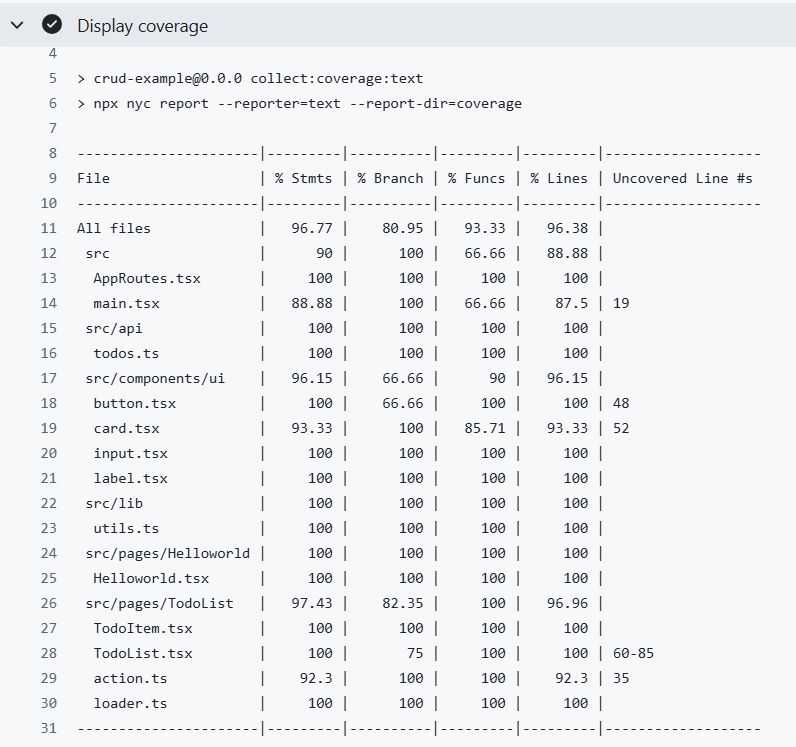
Having this basic configuration, it's entirely up to you how you want to handle the coverage results. You can publish them to a service like Codecov or Coveralls, display them as badges in your README, or even use them in your CI pipeline to fail a build if coverage drops below a threshold. What matters is that the library gives you the flexibility to collect and track coverage directly from your browser tests, without relying on a separate test runner.
Conclusion
And that's it — we've reached the end of the TWD tutorial series!
Throughout these five parts, we've built a complete workflow from zero to production-ready testing:
- Setup and first visit test
- Selectors, assertions, and user events
- Network mocking
- CI integration with Puppeteer
- Code coverage collection and reporting
With this foundation, you can now test your apps as you develop them, keeping your environment close to what your users actually see — which is what TWD (Test While Developing) is all about.
Check out the integration with Testing Library selectors in the next tutorial page Using Testing Library Selectors.
Thanks for following along, and happy testing! You can always explore more in our official docs.